Have questions? Get in touch.
From social graphics to posters, logos, mockups and more — you’ll create pro-quality work using real workflows used by actual designers.
Whether you’re completely new or have some experience, these courses will walk you through every important feature — and show you when and why to use them.
You’ll stop guessing, stop winging it, and start working like a professional — with polished results that actually look intentional.
Learn how to clean up and enhance skin, hair, eyes and details with total precision — without overdoing it. You’ll master non-destructive retouching techniques used in high-end commercial workflows, from cutting out tricky hair to subtly boosting clarity and colour in your edits.


Go beyond reality with advanced compositing. You’ll learn how to combine multiple images, balance lighting, add atmospheric effects and blend elements seamlessly — turning ordinary assets into cinematic, high-impact artwork that tells a story.


Don’t just make things — make them look amazing. You’ll learn how to craft eye-catching graphics and present them in sharp, realistic mockups. Whether it’s a poster, business card or social banner, your designs will come across polished, intentional, and ready to show off.


From wireframes to landing pages, you’ll learn the structure and thinking behind clean, responsive web and UI design. You’ll map layouts, define hierarchy, and present work in a way that looks modern, real-world, and portfolio-ready.

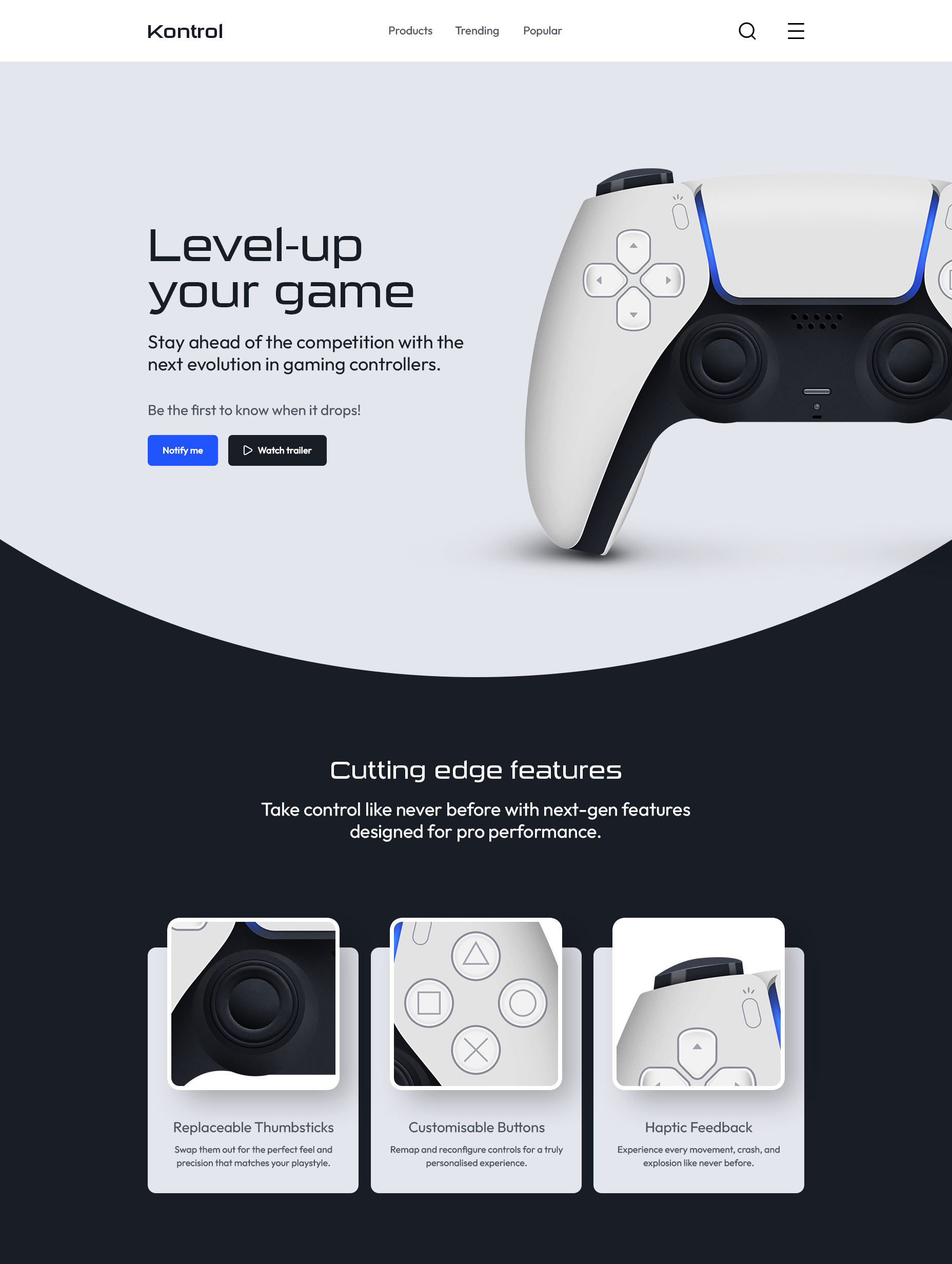
Break out of bland shapes and start building graphics that pop. Whether it’s a badge, sticker, icon or realistic illustration, you’ll use Photoshop’s tools to create bold, expressive visuals that feel designed — not generic.


Bring your artwork to life with simple but powerful motion design techniques. You’ll learn how to animate in Photoshop with frame animation, or perhaps you'll take your work into After Effects, and enhance it with audio and visual effects to create export-ready animations.
Stop settling for default fonts. Learn how to sculpt, tweak, and refine letterforms to create custom type that commands attention. You’ll master visual hierarchy, spacing, and advanced techniques to make your typography feel designed — not just added.


Stop eyeballing your shapes. Learn how to build clean, scalable artwork that holds up under scrutiny — whether it’s a complex diagram or detailed vector illustration. You’ll discover how to use Illustrator’s precision tools properly, so every anchor point, handle and line is exactly where it should be. Your work won’t just look good — it’ll be engineered to perfection.


Say goodbye to flat, forgettable shapes. You’ll learn how to design distinctive icons and logos that feel deliberate, balanced, and ready for any real-world application. From initial concept through to final vector — you’ll master the techniques the pros use to create marks that stand out in a sea of sameness.


Make your work look tighter, smarter, and more intentional. You’ll learn how to use grids, guides, and alignment techniques that instantly raise the quality of your designs. Whether you’re creating a logo, layout or custom type, this is the secret to work that feels pro — even before the details are added.


Flat design only gets you so far. In this section, you’ll learn how to add realistic depth, perspective and 3D lighting effects to your artwork — using creative techniques that go far beyond Illustrator’s native tools. Your designs will stop looking like flat vector art, and start looking like something you could hold in your hand.


Learn how to take flat vector designs and turn them into polished 3D visuals. You’ll discover how to build custom graphics in Illustrator, wrap them onto 3D models, and render realistic scenes using Adobe Dimension. Perfect for branding, packaging, or eye-catching product shots that feel clean, sharp and professional.





